Total # of Advertisers
Total # of Advertisements
This module shows the most active advertisers currently running ads about social issues, elections or politics across Meta’s platforms and technologies for the selected date range.
- For privacy and competitive reasons, Meta only reports ad spend - the cost of an ad - as a range with a minima and maxima for each ad.
-
Click on any advertiser to see:
- What Facebook page(s) they are funding
- What ads they are running
- How much money they are spending on ads per Facebook page
- How many ads they are running each day
- Where geographically their ads are being shown
- What demographic groups they are targeting
- What is being said in their ads
- Click on
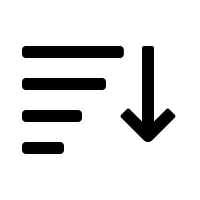 to sort advertisers by a particular ad spend range.
to sort advertisers by a particular ad spend range. - Best viewed on a desktop browser or as a desktop site on mobile.
Ad Library API Parameters used: page_name, page_id, spend
| Advertisers |
|---|
About PoliDashboard
Making the invisible visible — PoliDashboard is an app for tracking political advertisements on Meta-owned advertising platforms such as Facebook and Instagram. It is designed to help voters, journalists, campaign staffers and others to track the use of targeted ads around social issues, elections or politics. The data is automatically updated every day via the Facebook Ad API.
 The dashboard is developed by the Social Media Lab at Toronto Metropolitan University as part of an international election transparency initiative. Country-specific dashboards are presented in partnership with select academic and civic partners in countries where the Facebook Ad Library is available.
The dashboard is developed by the Social Media Lab at Toronto Metropolitan University as part of an international election transparency initiative. Country-specific dashboards are presented in partnership with select academic and civic partners in countries where the Facebook Ad Library is available.
See the About page for up-to-date information about PoliDashboard and our various academic and civic partners.
- To advertise on Meta platforms, advertisers must first create at least one Facebook Page. Meta’s advertisers can set up and control multiple Facebook Pages.
- By default, the dashboard will show ads statistics for all social issues, elections or politics related ads from every Facebook page(s) funded by an advertiser.
- If you want to see stats from a specific Facebook page funded by an advertiser, click on the “Filter by”icon.
Ad Library API Parameters used: page_id, page_name, spend, impressions
Filter by a page
- Hover over any bar on the chart to see the total number of ads funded by this advertiser on that day.
Ad Library API Parameters used: page_id, ad_delivery_start_time, spend
- Hover over any location on the map to view what percentages of an advertiser’s ad audience came from that location.
- For every social issues, elections or politics related ad, Meta provides a detailed breakdown of the location(s) of the ad’s audience as a percentage of the total audience. For example, for a hypothetical Ad #1, Meta will report what percentage of the total audience came from each of the various locations where the ad was shown.
- Meta assigned people’s location based on where they or their device connected to the internet and/or based on information in their account profile.
-
To estimate the geographic reach of an advertiser’s ad(s) for a selected date range, we calculate the average percentage of the total audience, broken down by location within a country. Specifically:
- We sum up the audience percentages for all ads by the advertiser for each location within a country;
- We then divide this sum by the total number of ads shown to people from each location.
-
For example:
- Lets say an advertiser has 2 ads on Facebook
- For Ad #1: 50% of the total audience came from California, and
- For Ad #2: 20% of the total audience came from California.
- So 50% + 20% = 70%
- 70%/2 ads = 35%
- This 35% represents the average-percentage of the audience for all ads by this advertiser from this location for the selected date range and is the percentage figure displayed on the map for this location.
Ad Library API Parameters used: page_name, spend, delivery_by_region
- New to box plot? Here’s a more detailed primer on box plot charts
- Each dot in the chart represents one ad.
- Hover over a dot to see what percentage of the audience of an ad came from that particular demographic group, how many impressions it had and how much it cost the advertiser to acquire that audience.
- If that ad was shown to people from other demographic groups, additional black dots will appear along the X axis in the chart for those other demographic groups.
- If all of the other black dots that appear, other than the dot you hovered over, are at or close to the 0% mark on the x-axis, it suggests that particular ad, the dot you hovered over, was shown/targeted only (or mostly) to that specific demographic group and no other.
- Click on any dot to see the actual ad and additional stats about that specific ad (Link will open in a new tab and will take you to Meta’s Ad Library)
- Note: If more than 1000 ads are visible, the interactive box plot chart will be hidden and replaced with a violin plot to save computing resources. If you want to see individual ads from this advertiser, select a shorter time frame or use the “Filter by” feature.
Ad Library API Parameters used: demographic_distribution, spend
- The size of the font in the word cloud corresponds to the number of ads by this advertiser that uses the phrase in the selected date range.
Ad Library API Parameters used: creative_bodies
Generating...
There was an error generating the Word/Phrase cloud.
- Click on the links in the table to view examples of ads funded by this advertiser that uses this ad copy. (Link will open in a new tab and will launch a search in Meta's Ad Library for ads that contain the given ad copy.)
- Note: the number of ads shown in the table is approximate and might be lower/higher than what might appear in Meta’s Ad Library.
Ad Library API Parameters used: id, creative_bodies
| Ad Copy/Primary Text | #Ads | Preview |
|---|